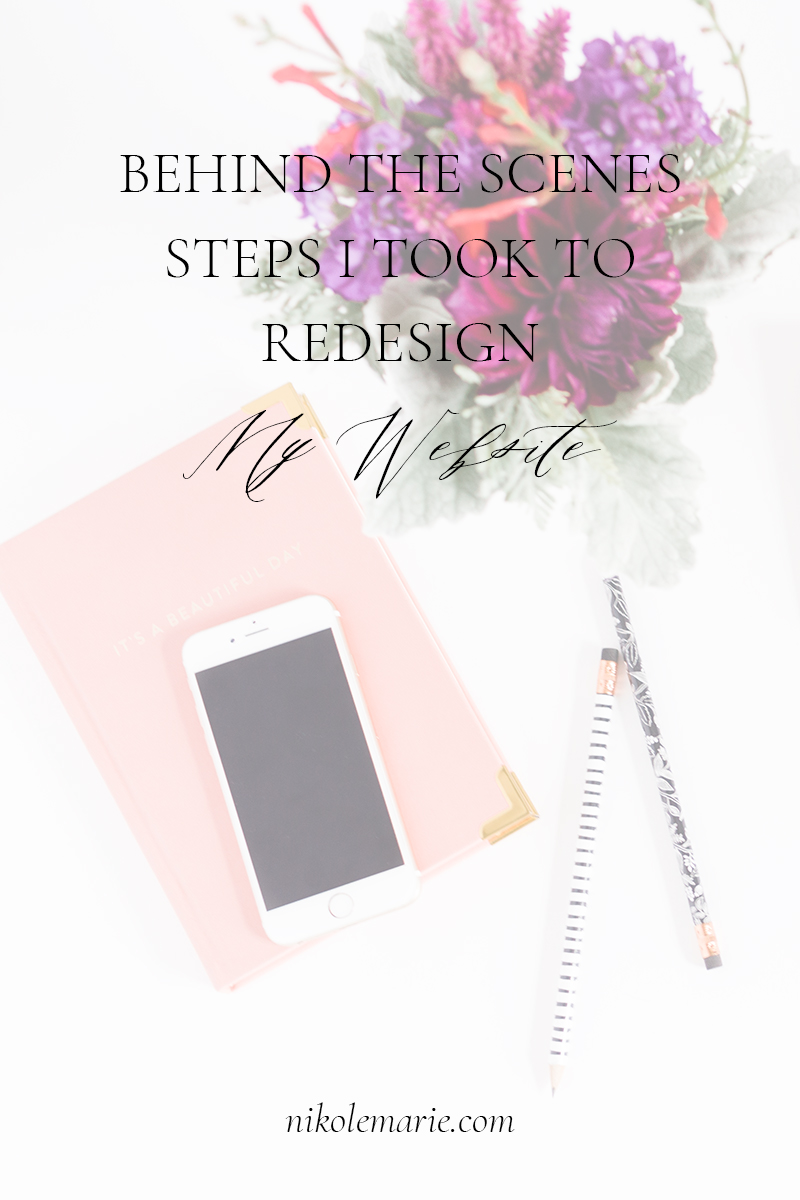
If you’ve been following along on this blog journey you know my website got a much needed facelift recently. Today I’m sharing the behind the scenes of my business and the exact steps I took to redesign my website! Plus I share a template you can use if it’s time to refresh your own website.
Why I Built a New Website
It was time. Done. No need to share anything more. Just kidding kind of. Website shame is real y’all.
This wasn’t the whole reason why I built a new website, but it certainly played a factor. I had reached a point where I didn’t want to send people to my website.
I wanted to tell people to just look at my Instagram account because it was more indicative of my style. I’ve explained how I’m restarting my business, but I wanted to share the process of how I created this new website.
The Steps I Took to Redesign my Website
- While it took me longer than expected to redo my site I was very thoughtful about what I wanted to do change my the previous site. Here are the steps I took
- Created a new refreshed brand: logo, brand colors, fonts, and design.
- Changed my website design, and I considered types of themes and platforms.
- Wrote all new website copy. I mean I wrote a whole new site!
- Chose new fresh photos
- Updated my email opt-in offers, and made them available in multiple locations
Refreshed Brand
I decided to rebrand my whole business to give it a softer and more sophisticated look. I worked diligently on building the look, feel, and style of my brand.
The look and feel of business is important to me, but I also care about the values portrayed on my website.
Some of my highest values are relationships and connection. These are things that I wanted conveyed and portrayed in my words, photos, and interactions.
My photography style brand words are romantic, editorial, joyful, and authentic. I wanted to make sure I displayed photos that represented these words on my website.
My brand style is feminine, chic, laid back, and fun. These words helped shape the style of website, the colors I chose, and the logo redesign.
Once I nailed down the words I felt represented the brand I’m building it made it so much easier to begin to put together all the other pieces that went into this redesign process.
A Photography Friendly Theme
I didn’t like the style of my website previously. The old theme had a homepage that wasn’t geared towards photographers, and I felt like I had to try to rig together lots of plugins, or change the styling to make it look how I wanted. It wasn’t very pretty.
Having a photography related theme was really important to me. I have a WordPress site, and you get to choose themes to build your website to make it easier than building from scratch. When the WordPress theme is geared towards photography it has better gallery options for showcasing images and better slide options.
For me WordPress is where its at, so I needed to determine which theme platform I wanted to use.
Showit vs Flothemes
I looked into both Showit Sites and Flothemes. Wordpress can require you to know what you’re doing with code if you don’t have an easy to use site builder. This is exactly why I wanted to choose either Showit or Flothemes. I do not have the time to master even a little code right now.
I chose Flothemes because it was easy to use, and it had some flexibility in what I could create. Many photographers love Showit, so I looked into it, but the monthly cost was much greater. Flothemes was much more cost effective.
Mobile Friendly
My website use to not look so beautiful on mobile, so it was really important to me to have a site strong on mobile. Luckily Flothemes is mobile friendly and my new site looks much better!
New Pages
Another reason I wanted a new website is I wanted to rework the design of new the pages created for the website. I wanted to have a page dedicated to the wedding experience to show what it’s like to work with me. I also wanted to be able to explain how I help handmade businesses and creatives learn to photograph their own products.
Copywriting for My Website
Copywriting was something that I can’t say I had consciously thought about before this rebrand. There are so many pieces to my business website from wedding photography to family photography, from styled stock photos to photo education, I wanted to ensure that my words conveyed all I do.
I’m a multi-passionate entrepreneur and that can get confusing on one site. I love all the work that I do, and I want to continue to do more of it. This is why I wanted to make sure the words on my site shared it all.
When I redesign next time I will actually work on the copy first. I think once you know what you want to say on your website it’s so much easier to create and design from there.
Fresh Photography
Just like I said earlier I spent time thinking about what my photography looks like and feels like. I choose my photos that best represented an authentic, joyful, romantic, and editorial feel.
I made sure to showcase the stock photography that I create as well as weddings, and families. Photography is the backbone of the visual aspect of my website. The website has a pretty clean design so that the images are the focus!
Email List Updated
Since a portion of my business is all online (my stock shop, and photo course) it’s kind of important to have an email list! I currently use Convertkit and love how easy it is to use and how quickly I set it up.
I’ve had an email list sign-up possible on my website for a long time. The only problem was you had to find it. I knew when I updated my website I wanted to ensure that people had the opportunity to sign up for both my offers on my homepage.
Both my FREE email course to learn to photograph your own products, and my Free stock photo pack are on the homepage now. The only problem with it now is they’re on the bottom of the page, and if you’re working on list building they shouldn’t be on the bottom. Maybe an announcement bar will be my next update ;) I’m always tweaking in business!
Questions to ask Yourself if You Need to Refresh Your Website
Let me first say I do not have all the answers. I can only speak to what I decided to do for my own business. I spent a lot of time planning before I even started so I thought I would share some of the questions I spent time figuring out. If you’re about to start your own website redesign you might consider some of these.
- How do I want to show what my brand stands for and what do I want to convey to clients?
- What words visually represent my photography?
- Which words represent my brand?
- What pages do I need to have on my website?
- How do I want to represent my services on my site?
- Which platform is the easiest for me to navigate?
- What’s my budget?
- What copy do I need to write?
- What images or graphics do I need to create?
- Do I have an email list strategy?
*Some affiliate links are present but I only share products I use and love!
Have you wanted to refresh your brand? I’ve created a trello board to keep you organized. Get it below!
FREE Trello Brand Refresh Project Template
Want to have it all documented for you in one template?
Of course you do!
Get the Trello Project Template for Refreshing Your Biz